the serial baud rate of this model it's 9600bps.
It can be applied in office/home security, personal identification, access control, anti-forgery, interactive toy
and production control systems.
Specifications of the module
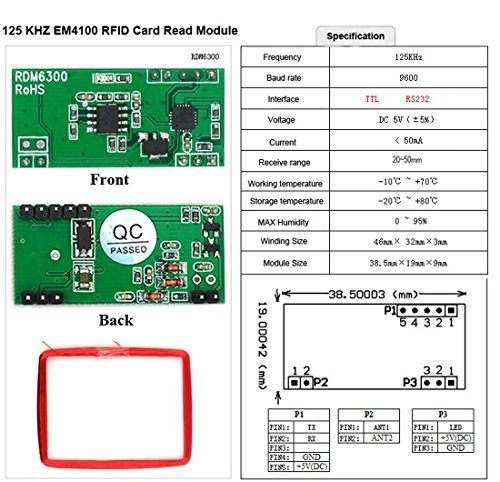
Demonstration
We only use the serial transmission of the module so Connect the digital pin 9 to Tx of RDM6300 then open the Serial monitor.and set the baud rate to 9600 after that get the card above the card reader you will see numbers, these numbers present the card code.
so every time the Arduino read the right card it's light digital pin 4.
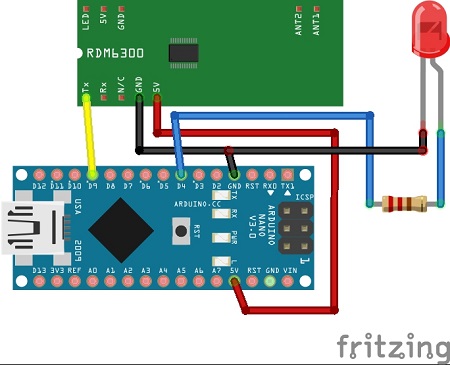
At the beginning read all the card you have by upload the code below, after that put a number of the card you have chosen in
if(check=="YOUR CARD NUMBER")
but don't forget to remove /*.....*/ to let this function working.
Arduino code
#include<SoftwareSerial.h>
SoftwareSerial RF=SoftwareSerial(9,10);//rx,tx
char w;
int led=4;
String id;String check;
void setup()
{
Serial.begin(9600);
RF.begin(9600);
pinMode(led,OUTPUT);
}
void loop()
{
while(RF.available()>0)
{
w=RF.read();
id+=w;
}
if(id.length()>13)
{
check=id.substring(1,13);
Serial.println(check);
/*
if(check=="YOUR CARD NUMBER")
{
digitalWrite(led,HIGH);
delay(3000);
digitalWrite(led,LOW);
} */
}
RF.flush();id="";delay(500);
}