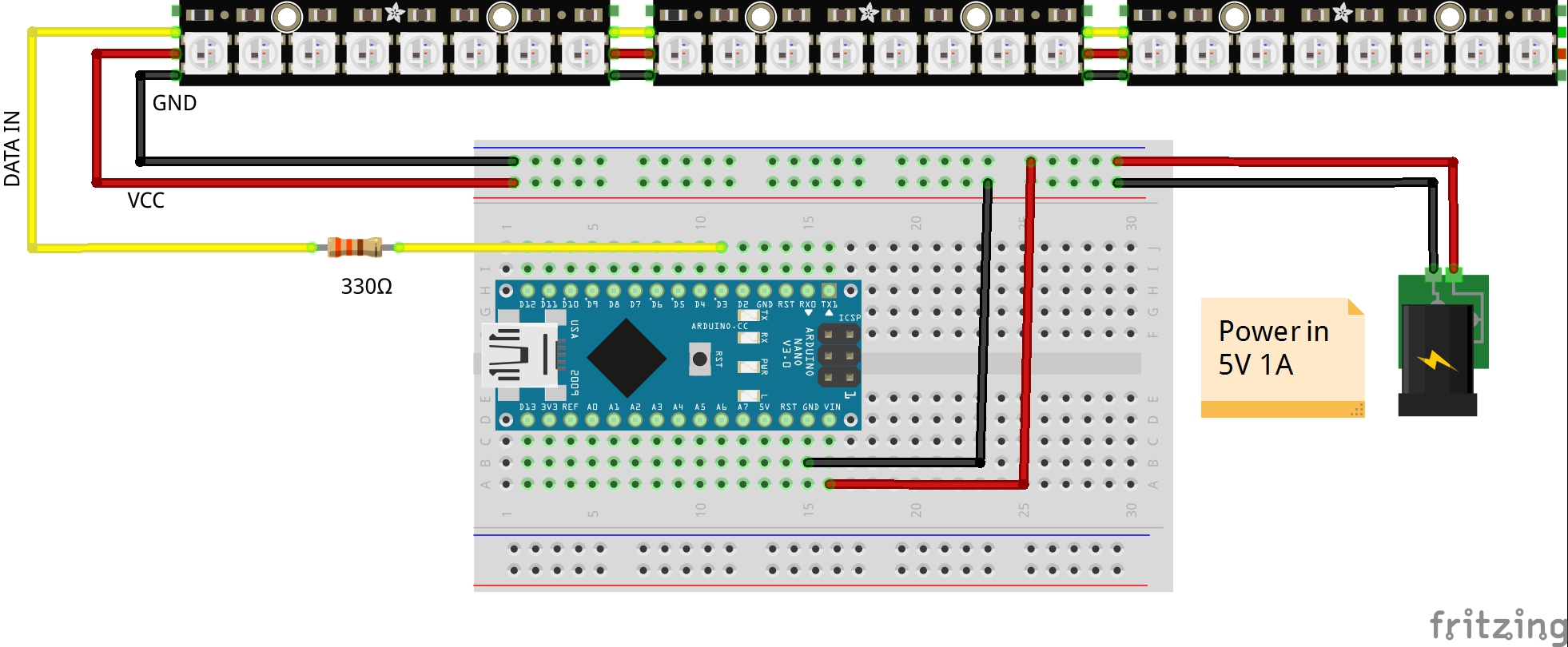Neopiexl an LED stripe you can control ever color of each LED individually and that gives you hundreds of options to make any light decoration you want.
Demonstration
Upload the code below but be aware how many LEDs in your strip that important, connect the power to Vin pin of the Arduino "Do not connect to 5V pin" and Gnd to ground pin and the same way with the led strip, connect DATA IN to Arduino pin number 3 but to protect your board connect a restorer 330 ohm that will be do the trick.
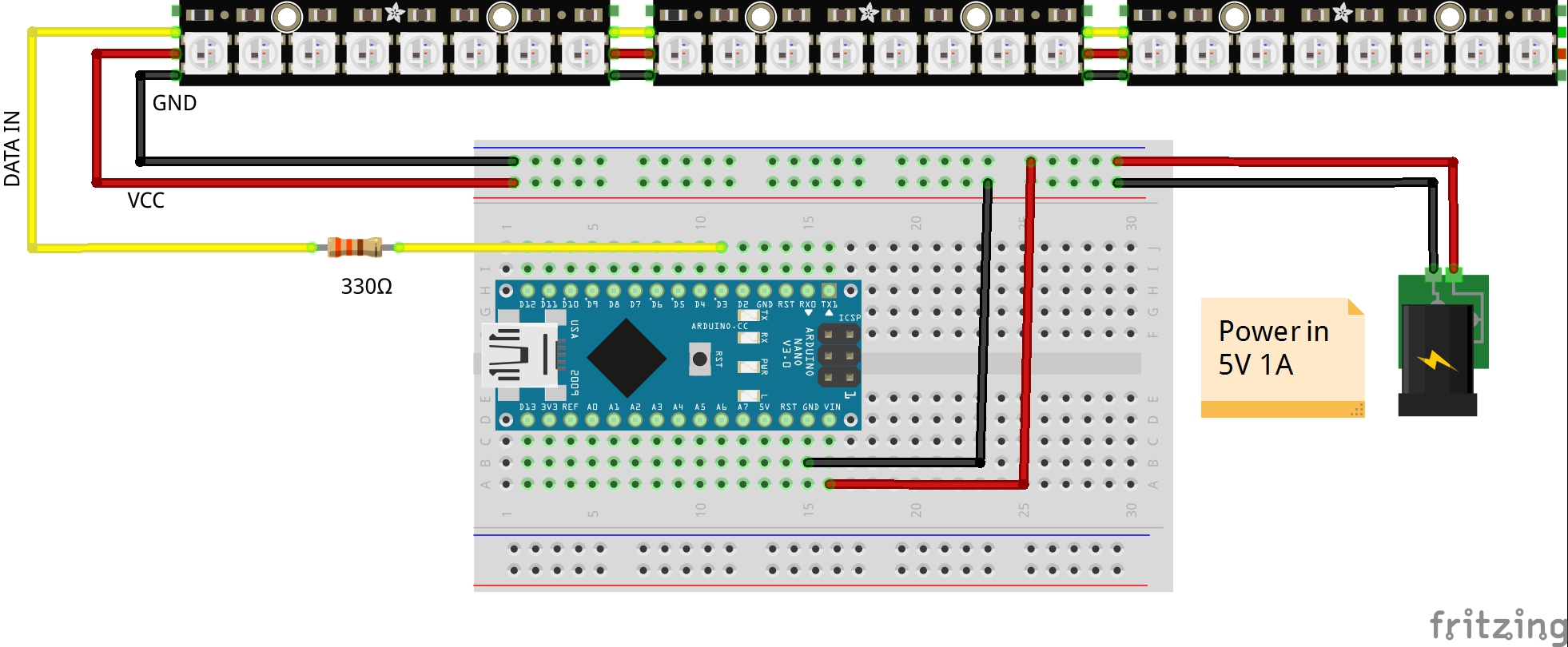
Arduino code
#include <FastLED.h>
FASTLED_USING_NAMESPACE
#if defined(FASTLED_VERSION) && (FASTLED_VERSION < 3001000)
#warning "Requires FastLED 3.1 or later; check github for latest code."
#endif
#define DATA_PIN 3
#define LED_TYPE WS2811 // type of the led
#define COLOR_ORDER GRB
#define NUM_LEDS 12 // number of the led
CRGB leds[NUM_LEDS];
byte counter=0;
#define BRIGHTNESS 164 // full brightness
#define FRAMES_PER_SECOND 120 // speed of the color changing
void setup() {
Serial.begin(9600);
delay(3000);
FastLED.addLeds<LED_TYPE,DATA_PIN,COLOR_ORDER>(leds, NUM_LEDS).setCorrection(TypicalLEDStrip);
FastLED.setBrightness(BRIGHTNESS);
}
typedef void (*SimplePatternList[])();
uint8_t gCurrentPatternNumber = 0;
uint8_t gHue = 0;
uint8_t gHue1 = 155;
void loop()
{
fadeToBlackBy( leds, NUM_LEDS, 10);
int pos = random16(NUM_LEDS);
leds[pos] += CHSV( gHue,255,136);
FastLED.delay(1000/FRAMES_PER_SECOND);
EVERY_N_MILLISECONDS( 200 ) {
if(gHue==0){gHue1=gHue1+10;}
gHue++;
if(gHue1<=19){gHue1=155;}
} // slowly cycle the "base color" through the rainbow
}