the gpio output voltage is 3.3v and the same in input signal also the maximum output current 30ma so it can drive a led diode but it will be batter if you use a transistor to protect the pin , as well any 5v signal it will be damaged the board so be aware of that.
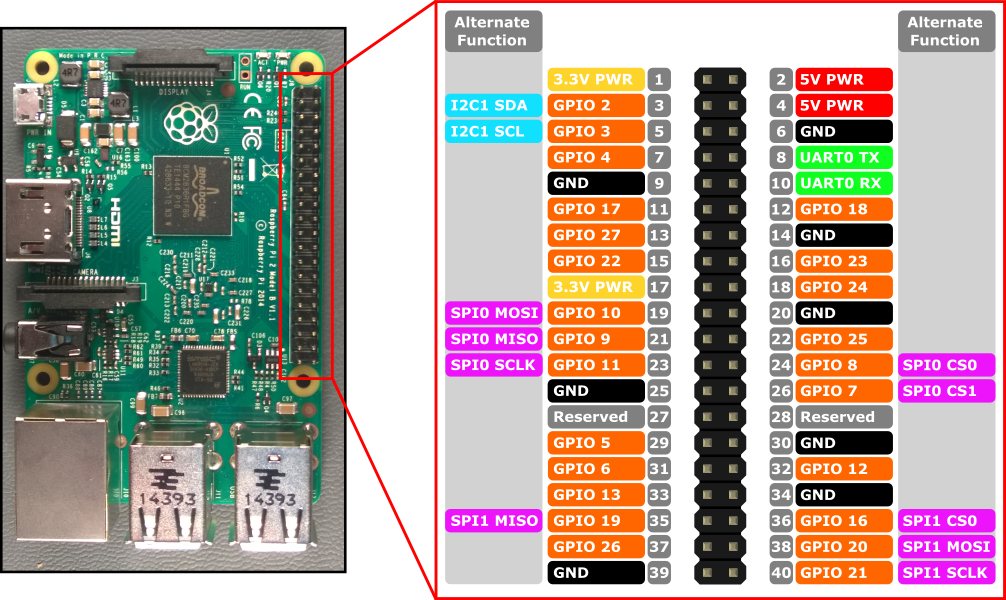
so as you see the gpio have UART port for serial communication , I2C port, SPI and the rest of these it's a input or output pin that depending how you want to program it.
lessons
lesson 1:
make the pins number 16,18,22 an output and toggle it with delay 3 seconds.import time import RPi.GPIO as GPIO GPIO.setmode(GPIO.BOARD) GPIO.setup(22,GPIO.OUT) GPIO.setup(16,GPIO.OUT) GPIO.setup(18,GPIO.OUT) GPIO.output(22,GPIO.HIGH) GPIO.output(18,GPIO.HIGH) GPIO.output(16,GPIO.HIGH) time.sleep(3) GPIO.output(16,GPIO.LOW) GPIO.output(18,GPIO.LOW) GPIO.output(22,GPIO.LOW) GPIO.cleanup() print "DONE"
lesson 2:
make the gpio 16,18,22 an output but this time you can control its status either "on" or "off".
import RPi.GPIO as GPIO
import time
pin_1=16
pin_2=18
pin_3=22
GPIO.setmode(GPIO.BOARD)
GPIO.setup(pin_1,GPIO.OUT)
GPIO.setup(pin_2,GPIO.OUT)
GPIO.setup(pin_3,GPIO.OUT)
GPIO.output(pin_1,GPIO.LOW)
GPIO.output(pin_2,GPIO.LOW)
GPIO.output(pin_3,GPIO.LOW)
while 1:
re=raw_input("Enter the pin you want ON :- ")
if re == "1":
GPIO.output(pin_1,GPIO.HIGH)
if re == "2":
GPIO.output(pin_2,GPIO.HIGH)
if re == "3":
GPIO.output(pin_3,GPIO.HIGH)
if re== "off all":
GPIO.output(pin_1,GPIO.LOW)
GPIO.output(pin_2,GPIO.LOW)
GPIO.output(pin_3,GPIO.LOW)
if re == "out":
GPIO.cleanup()
break
lesson 3:
how can we check the status of the pin and do something if the reading high or low.
import RPi.GPIO as GPIO
import time
pin_1=16
pin_2=18
pin_3=22
GPIO.setmode(GPIO.BOARD)
GPIO.setup(pin_1,GPIO.OUT)
GPIO.setup(pin_2,GPIO.OUT)
GPIO.setup(pin_3,GPIO.OUT)
GPIO.output(pin_1,GPIO.LOW)
GPIO.output(pin_2,GPIO.LOW)
GPIO.output(pin_3,GPIO.LOW)
print ("Enter 1,2,3 for leds and out to exit")
while 1:
re=raw_input("Enter the pin you want ON :- ")
if re == "1":
if GPIO.input(pin_1):
GPIO.output(pin_1,GPIO.LOW)
else:
GPIO.output(pin_1,GPIO.HIGH)
if re == "2":
if GPIO.input(pin_2):
GPIO.output(pin_2,GPIO.LOW)
else:
GPIO.output(pin_2,GPIO.HIGH)
if re == "3":
if GPIO.input(pin_3):
GPIO.output(pin_3,GPIO.LOW)
else:
GPIO.output(pin_3,GPIO.HIGH)
if re == "out":
GPIO.cleanup()
break
lesson 4:
generate PWM signal from pin 22 to control for example speed of a motor or the angle of the servo motor and more.
import RPi.GPIO as GPIO
import time
pwm_pin=22
GPIO.setmode(GPIO.BOARD)
GPIO.setup(pwm_pin,GPIO.OUT)
pwm=GPIO.PWM(pwm_pin,50)
pwm.start(0)
print ("Enter number for pwm from 0-100")
print ("Enter out for exit")
while 1:
p=raw_input("Enter the pwm value:- ")
if p =="out":
pwm.stop()
GPIO.cleanup()
print "DONE"
break
else:
dc= float(p)
pwm.ChangeDutyCycle(dc)
lesson 5:
activated the pull-up resistors and change the status of the pin every time pressing the switch that connects to pin 26.
#this is toggle program
import RPi.GPIO as GPIO
GPIO.setmode(GPIO.BOARD)
GPIO.setup(26,GPIO.IN,pull_up_down=GPIO.PUD_UP)
GPIO.setup(22,GPIO.OUT)
GPIO.output(22,GPIO.LOW)
try:
while 1:
if (GPIO.input(26)==0) and (GPIO.input(22)==1):
GPIO.output(22,GPIO.LOW)
GPIO.wait_for_edge(26,GPIO.RISING)
if (GPIO.input(26)==0) and (GPIO.input(22)==0):
GPIO.output(22,GPIO.HIGH)
GPIO.wait_for_edge(26,GPIO.RISING)
except KeyboardInterrupt:
GPIO.cleanup()
print "DONE"
lesson 6:
this code will print a message when you press the button that connects to pin 26 and waiting in an empty loop until button released.
import RPi.GPIO as GPIO
GPIO.setmode(GPIO.BOARD)
GPIO.setup(26,GPIO.IN,pull_up_down=GPIO.PUD_UP)
coun=0
while 1:
GPIO.wait_for_edge(26,GPIO.FALLING)
print "key has been press"
GPIO.wait_for_edge(26,GPIO.RISING)
print "key has been released"
coun+=1
if coun==10:
GPIO.cleanup()
break